Hello there! My name is Nicole Mantooth. I live in southern California with my husband Jacob and our 3 kiddo. Little Jacob is 10, Caleb is 8 in a month and Chloe is 5. My husband is very supportive of all my crafty projects even when they take over the entire house, and have moved into the garage. I love to scrapbook, the Project Life way, I make and sell wood signs and I love spending time with my family. I love a day of snuggling on the couch, watching movies and snacking on popcorn and diet pepsi. If it was raining outside (which we rarely get here in So. Cal) that would be awesome too.
Today, I wanted to share with you a little about Project Life and how to get started.
What is Project Life you ask?
Project Life is a solution-based approach to scrapbooking that was created to simplify the process in order to allow you more time to enjoy life! It requires no glue, no scissors, no tools, and no skills of any kind. The design of our products takes the guess work out of layout design so that you can focus on recording your everyday moments through your photos and journaling. The simple design is stylish and makes it possible for you to complete more pages in less time. Find out more at www.beckyhiggins.com
You can do Project Life anyway you choose. You can start with the most basic or you can embellish your layouts the same way you would a traditional layout. There is NO wrong way, it is your memories that you are documenting.
To get started though all you need are a few basic things.
1. A Project Life Core Kit. These kits you can pick up on Becky Higgins website, or you can find them at your local craft store and many online retailers sell them as well. A core kit has all the cards you will need to complete an album for an entire year. They tell you which cards to place where for your opening page, and the final page as well.
2. Pocket Pages. There are so many varieties to choose from so you can find pages to fit any photos you have.
3. A pen for journaling
4. Photos of course.
There are many ways you can approach your documenting for Project Life. Some people do a weekly spread, others do a monthly spread and sometimes even a daily spread. It is totally up to you. Remember it is your memories so you can document as much or as little as you want. If one day is extra special you can make an entire layout focus on one day, not just the week. I personally do my layouts in a weekly format. Some weeks I have so many photos I cram all my journaling into the cards, and some weeks I don’t have many photos so I add a few extra filler decorative cards. Whatever works!
Now back a few years ago when I first started my road down the Project Life way of Scrapbooking I thought all my photos had to be taken with my big DSLR camera and I was so bummed if I missed a photo op that day or didn’t bring along my camera to an event. So then I got frustrated because I felt like it wasn’t a true “photo a day” documentation. Fast forward several years to now. I love my DSLR but frankly many days I do not want to haul it around with all 3 of the kids to whatever event or day to day task we are doing that day. Enter the LOVE I have for my iphone. I am still using an iphone4, but hey it gets the job done. The pictures are not nearly as wonderful as my DSLR takes, but sometimes it is so much more than just great pictures, but great memories and being able to be in the moment and not worry about the big camera. I take 85% if not more of my photos with my iphone. For the quality they are just fine blown up to a 4x6 photo to slip into the albums.
Now moving forward with the capturing moments through my iphone brings me to another part of Project Life I want to talk about. The all new Project Life App. At the moment it is only available for the apple devices, but I know they are working super hard to make it available for android devices really soon as well. The app is AMAZING and saves even more time when creating a layout. I even made a recipe layout of what we were having that night, while the dinner was still cooking. I mean it took all of minutes to finish the entire layout. Now it is saved in my app and waiting for me to get it printed and into an album.
The Project Life app has completely changed my way of using Project Life. I was so excited as to how quick it was I even created this fun page to add to our family album about all our current favorite tv shows we watch. I looked up the tv shows on my phone, snapped a screen shot, and plugged them right into the template on my app and done.
I volunteered in my sons class for and Easter party that they had, I snapped a few photos and when I got home that day I created the layout, even before he got home from school that day. I am telling you it is that quick and easy.
I used to be completely anti digital. I wanted nothing to do with scrapbooking on the computer, I like the hands on part of it. But now, I am all about it. With three kids, my husband who works many many hours and I run my etsy store and my photography, there isn’t as much time anymore to sit and actually get my hands dirty so instead of missing out on documenting all the life events, and even the day to day I can whip it up in minutes. Just think you had such an eventful day, and you can get the kids into bed and lay in bed yourself and complete 1,2 or 5 layouts from that days events. Or Sunday evening you can create a layout for the past week before the new week begins.
This year I am still going to continue to document our family memories with the physical Project Life because that is how I started, but I am considering doing our family album all digital next year.
Another thing I wanted to talk about in the area of documenting with Project Life is that you can document so many things, it doesn’t just have to be big events, or holidays or even the day to day. Another way I am using Project Life in physical form is to create School Albums for my kids. Since they get actual papers from school and school pictures, I want to keep this album non digital. Each year I have them write their names on a Project Life card so that we can see how their writing changes each year. I have page protectors of all shapes and sizes that I have added art work, report cards, and school work in.
The last thing on this subject I want to talk about is a recipe album. I have wanted to make a recipe album for so long. But I want one for myself, and one for each of my kids to take with them when they leave home (they have many many years to go, but still ). So the thought of buying all the products for 4 albums was a bit overwhelming. So now that the Project Life app is so easy, I have started a recipe album for our favorite family recipes. The best part, is I only have to make the layout once, and I can just print it as many times as I would like! How easy is that!.
I have some big plans to start a Heritage album about my grandma’s life as well. That is in the works, and I plan to do that in a digital format too so that I can print out as many pages and make several albums for my family members.
So whatever way you choose to document your memories, remember that Project Life is designed to make it simple and easy for us so that we can enjoy the moments we are living not spending all our time scrapbooking them.
I hope this at least gives you a little help getting started with documenting your memories.
You can find me over on my blog Random Ramblings at www.nicolemantooth.blogspot.com. I often ramble about many things, and if you would like to keep up with all my Project Life pages stop on over and say hello.
HAPPY DOCUMENTING!
~Nicole Mantooth
Connect with Nicole here….
BLOG : RANDOM RAMBLINGS:
INSTAGRAM :https://instagram.com/nicolemantoothphotography/
MY ETSY STORE NoticeablyNICOLES https://www.etsy.com/shop/noticeablyNICOLES





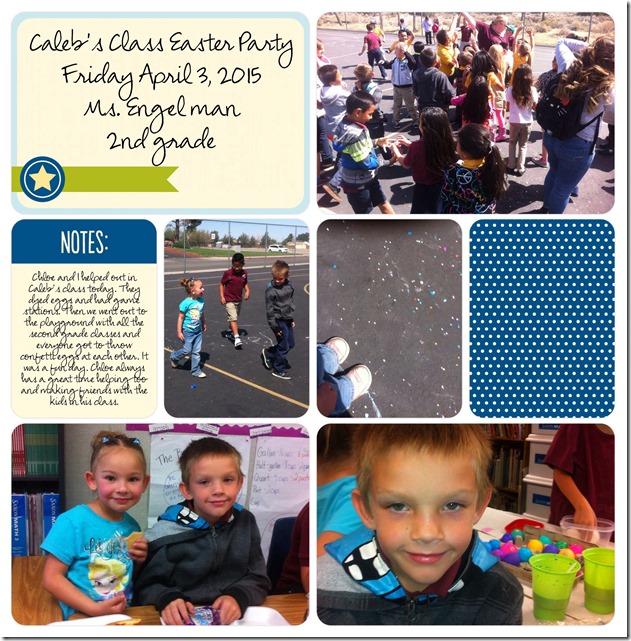




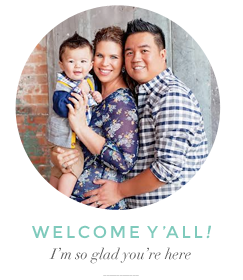



No comments:
Post a Comment
I LOVE comments and read them all so knock yourself out! If you have a specific question, feel free to
e-mail me by using my e-mail link in the side bar. I would love to hear from you :o)